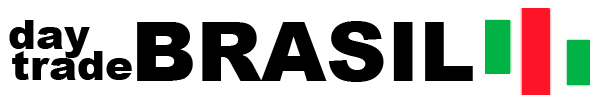In this explainer video, we talk about the IQ Option platform interface. We will briefly navigate you through the IQ Option platform and show you its most important elements. We will explain how to select new assets and how to enable multiple charts if you would like to trade more than one trading instrument. We will also take a look at the “Total Portfolio” and “Trading History” sections. In addition, we will show you some other sections: “Chats and Support,” “Leaderboard,” and “Market Analysis.” We will explain where you can find educational materials developed by IQ Option and where you can find answers to the most frequently asked questions about our platform. In conclusion, we will take a look at the most important buttons and show you how to deposit funds into your account and how to place a trade.
$10,000 practice account: https://iqjoin.com/97688/?afftrack=en_youtube
Go to our blog for more news and trading updates: https://blog.iqoption.com
“How to register an account on IQ Option?” https://youtu.be/sdwAG5bLmrM
Information regarding past performance is not a reliable indicator of future performance.
Risk Warning:
CFDs are complex instruments and entail a high risk of losing money rapidly due to leverage.
77% of retail investor accounts lose money when trading CFDs with this provider.
You should consider whether you understand how CFDs work and whether you can afford to take the high risk of losing your money.
#iqoptionplatform #explainer #iqoption